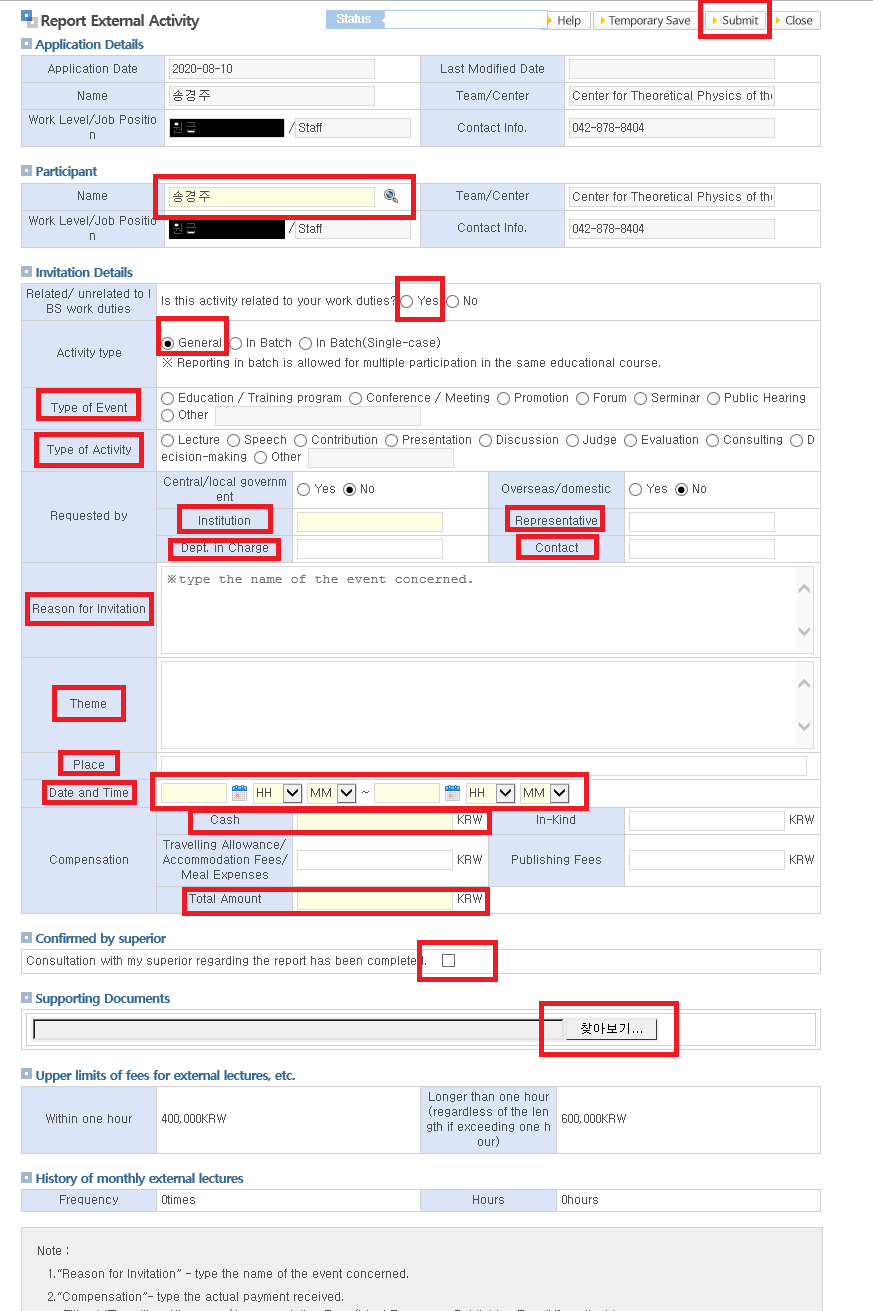External Lecture Application
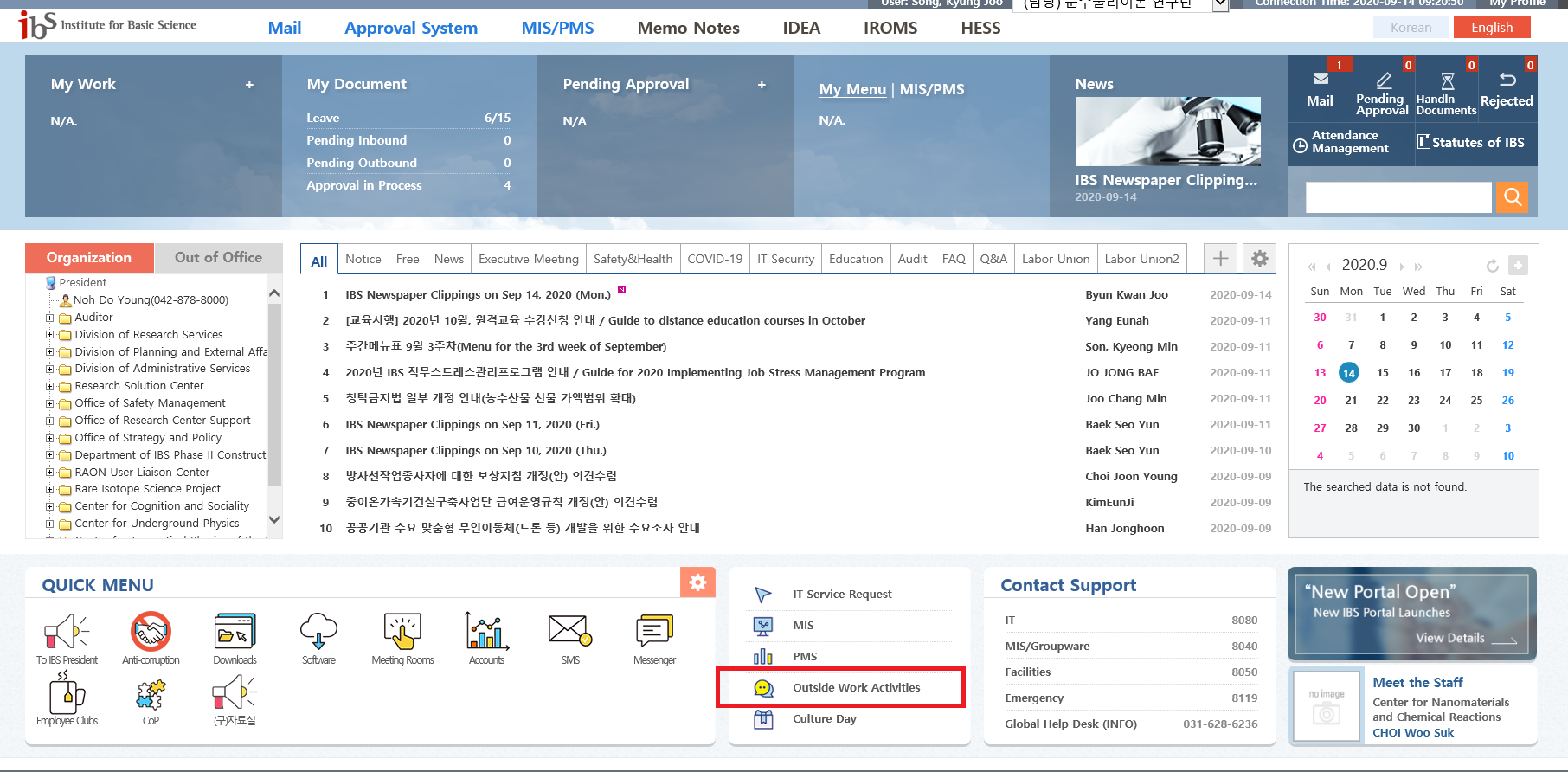
2. At "Report invitations to Outside Lectures and Conferences" Click "write" on the top right.
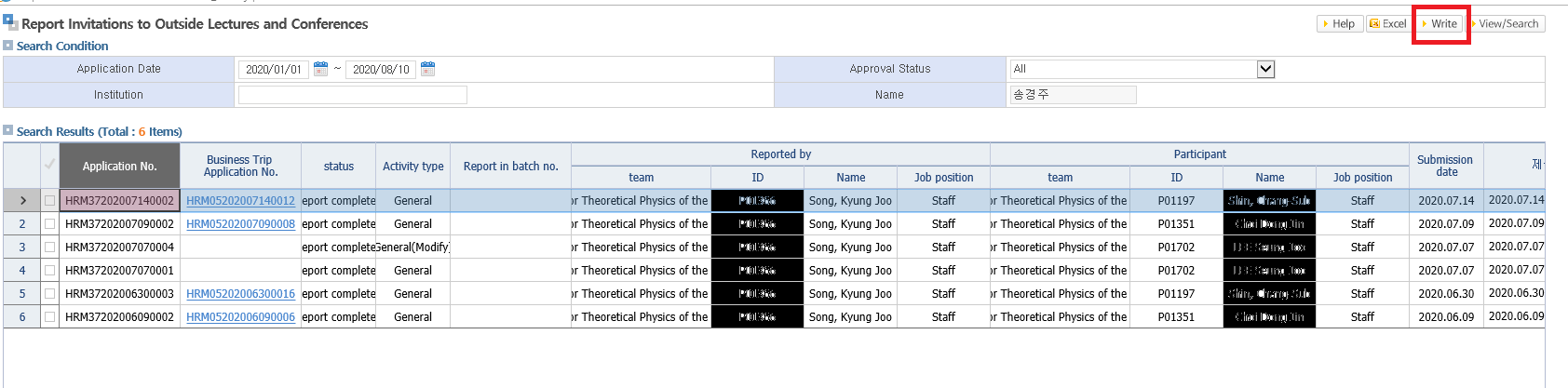
3. Fill the report form.
1) Click the magnifier icon at the right of "Name" to find your name
2) At "Invitation Details"
Check "Yes" to 'Related..'
Check "General" to 'Activity Type'
3) Fill parts with red boxes.
Write the name of event at "Reason for Invitation"
If you receive an honorarium write it in the "Cash" box.
In case you receive separate support for transportation, meal, hotel etc, write them to the "Travelling..." box and add to "Total Amount"
4) Check 'Confirmed by..."
5) Upload the External Lecture Report form, invitation letter, capture of the event homepage etc, to the "Supporting Documents" section
6) Submit